Stand out from the crowd
How to create and edit your CRA charity profile page
Create a public profile for your retail operation on our website by adding your logo, a brief description, social media links and a link to your volunteering recruitment page.
Lets get started
Are you a Primary Contact?

Only Primary Contacts can edit your CRA charity profile page
Every member charity has at least one Primary Contact. If you don't know who yours is and you have been tasked with editing your charity profile page, then contact Kelly.

Now you are a Primary Contact, log into the website
Then click on your avatar (your photo, if you uploaded one, or your initial in the top right corner of the screen. This will take you to your dashboard.
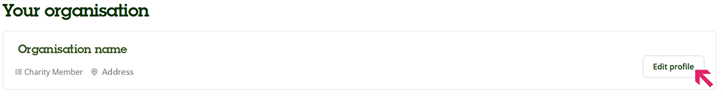
On your dashboard click 'Edit profile' in the 'Your organisation' section.